How to purchase an additional IP address (IPv4)
Go to the "Services" section and click the arrow next to the server to which we want to add an additional IP address:
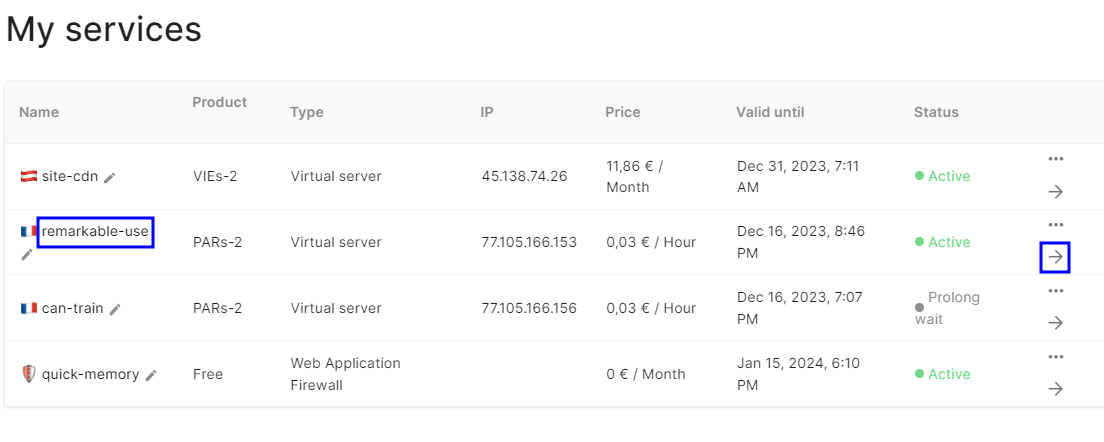
Let's open the IP Addresses section.
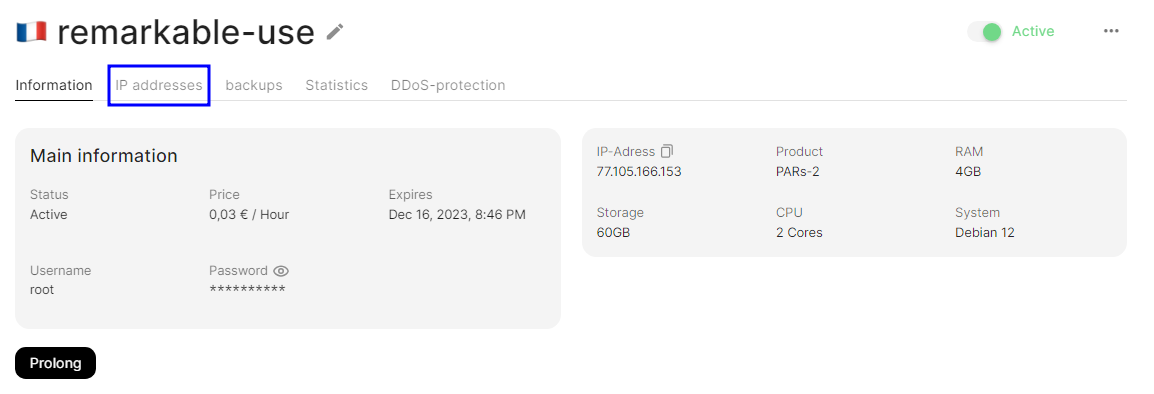
Let's click the "Add IP" button.
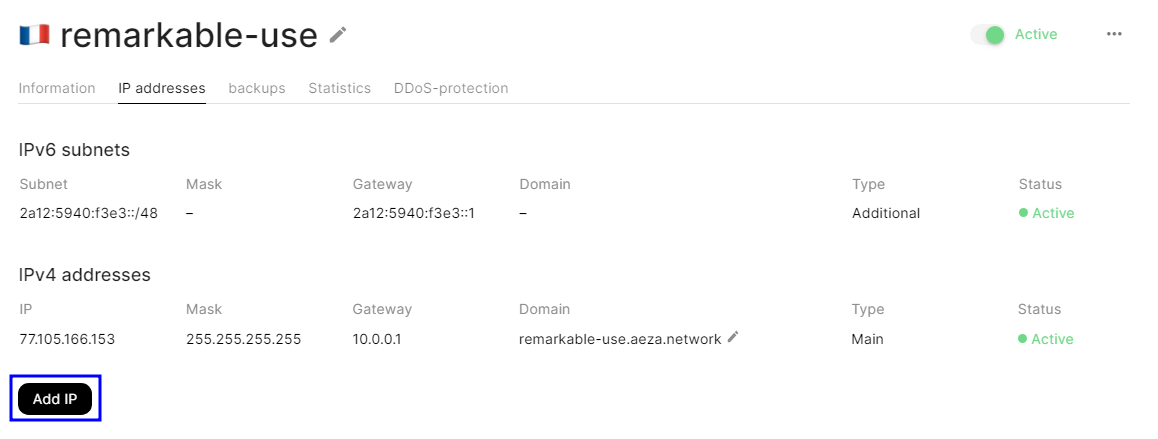
Next, in the window that opens, select the desired payment method and click "Pay".
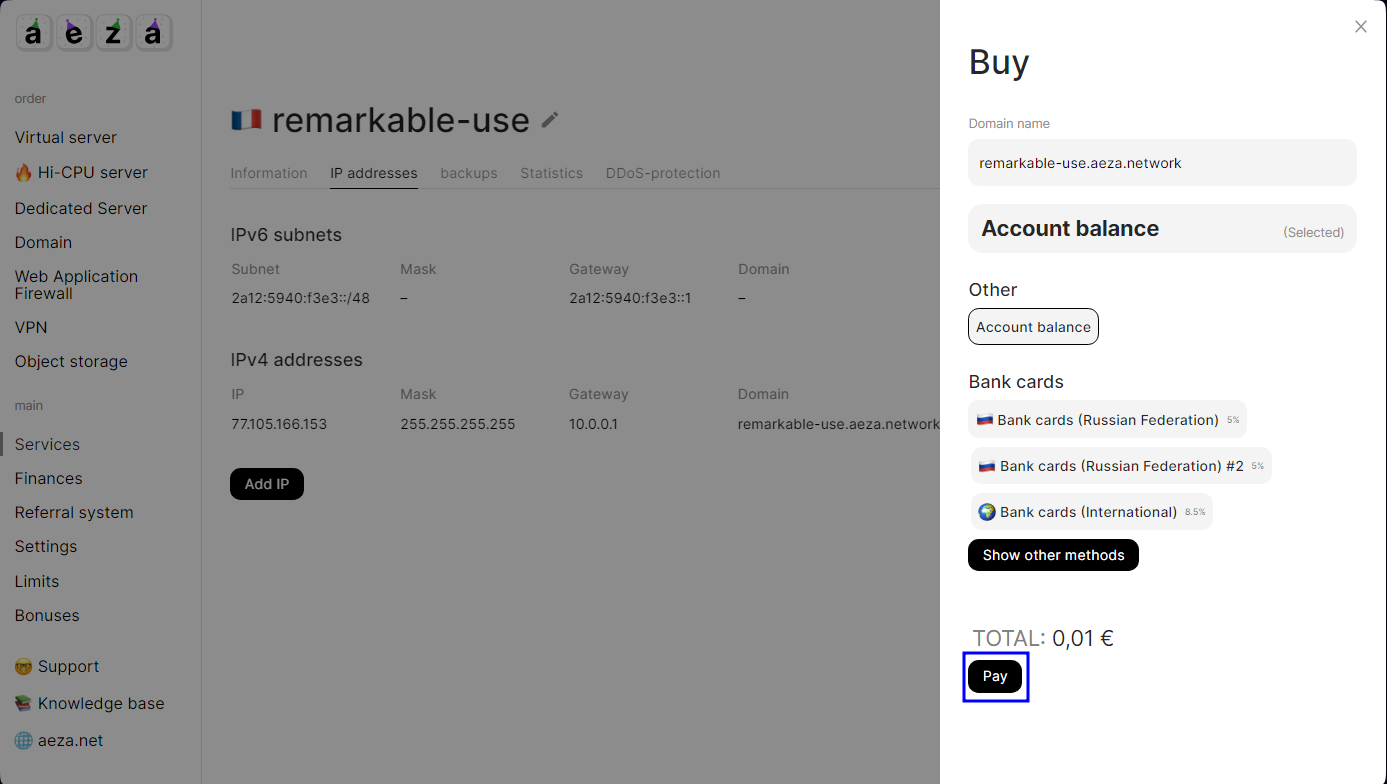
Information
The price of the additional IP address will be calculated based on the paid term of your server hosting plan.
After purchase you will be able to see the new dedicated IPv4 address at once. Its connection (creation) will take about a minute.
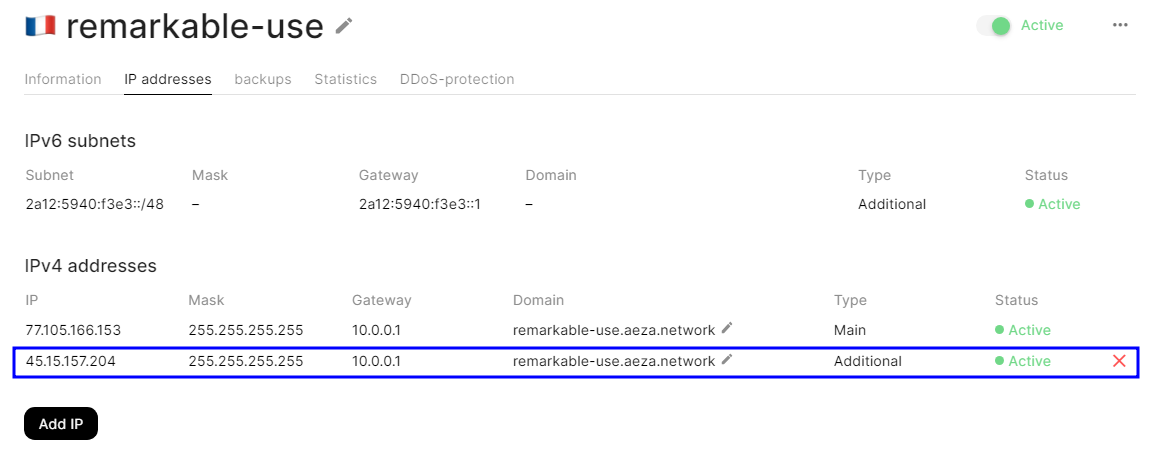
Information
Congratulations, your server now has multiple IP addresses, allowing inbound or outbound connections and browsing.