What is "Auto prolong"?
Auto prolong is a setting available for any purchased service on its management page or general page listing your services. With auto prolong in effect, when your service expires, Aéza will try to renew the service for a new term from your hosting balance. If successful, you will be able to continue using the service. Terms for which you will be charged via auto-renewal:
- 1 month in case of auto prolongation of virtual servers and Hi-CPU, dedicated servers and paid web protection service.
- 1 year in case of domain address auto prolongation
Reasons to keep auto prolong active
Warning
We recommend that you do not disable auto prolong for your mission-critical servers, because if you disable this setting, you may lose the desired service at the end of the paid period.
Warning
Beware!
In case you have not paid for a domain or server, other users can buy them out, including the domain address, the IP address of your server, your capacity in the past location, depriving you of the ability to regain access to them or restore your data.
How to disable auto prolong when purchasing a service
Auto prolong is enabled automatically by default, but you can disable it at the time of purchasing a new service by unchecking the corresponding checkbox under the "Pay" button:
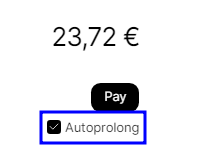
How to disable auto prolong for an existing service
Go to the "Services" section and click on the three dots on the right side of the screen relative to the desired service. Click the "Auto prolong" button.
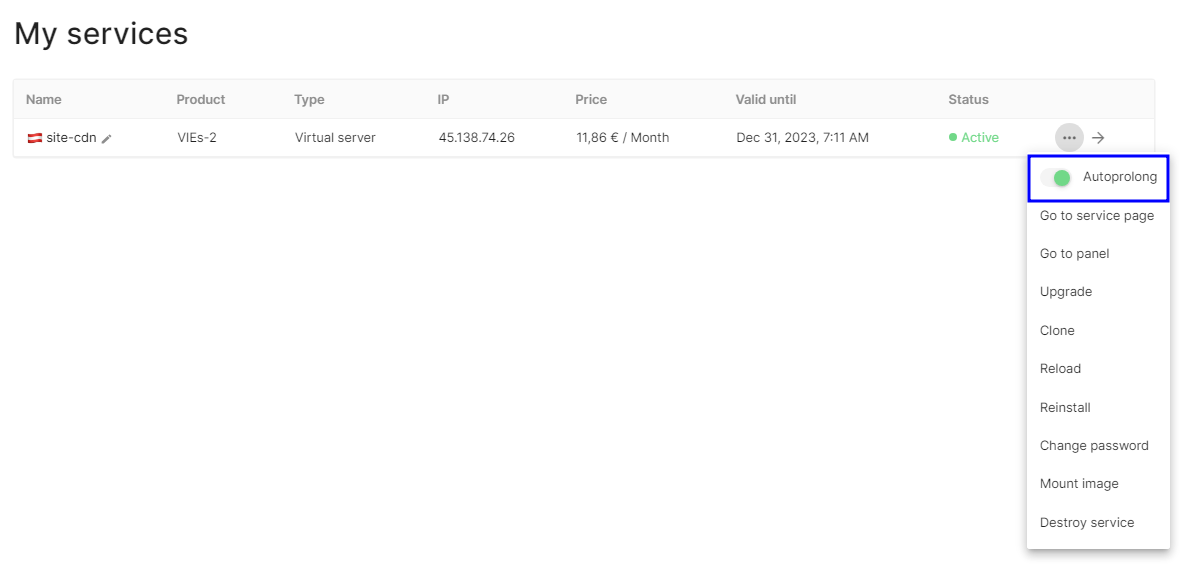
After that auto prolong will stop working.
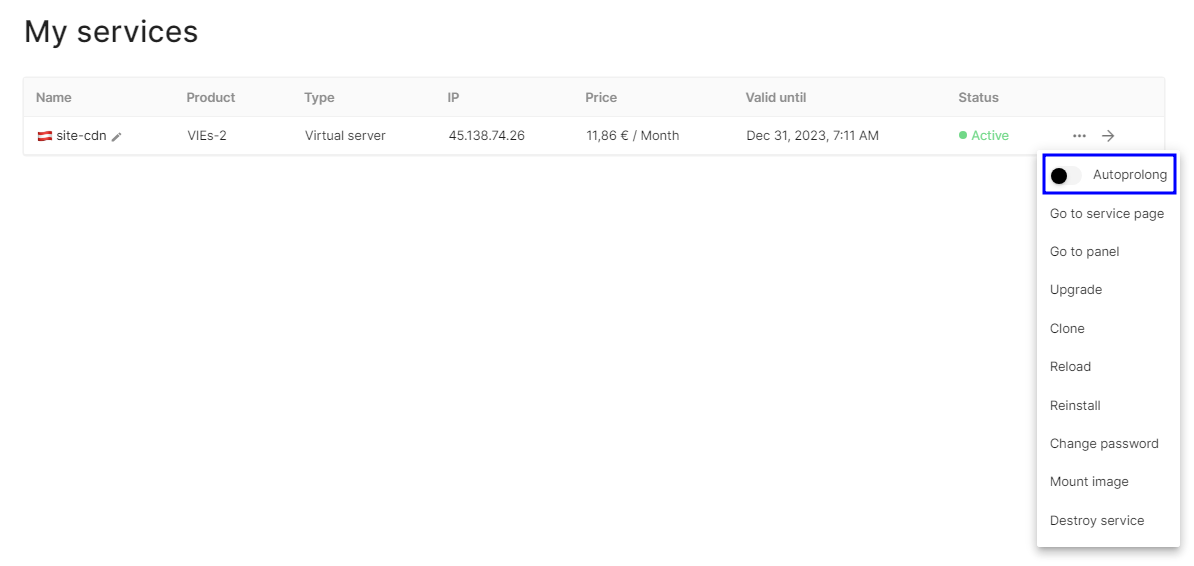
You will be able to turn it back on at any time in the same menu section.