Hourly servers
How to buy a server "per hour"?
At the time of purchase of any tariff (except promo), you can choose the rental period for an hour.

When will the payment be deducted?
Once you start renting a server by the hour, payment will be deducted hourly, starting from the 60th minute from the moment of purchase. And in the case of enabled auto prolong service, which we've covered before, the fee will be deducted until:
- You don't renew the hourly server for a month.
- You don't delete the purchased service.
- Your balance will not run out of funds.
Information
Be aware. In the event of a server shutdown, stopping the service, the server resources continue to be yours and payment will continue to be deducted.
Hourly clock usage scenarios
This kind of solution is ideal:
- To test hardware and features under your usage scenario
- To compare the capabilities of different rates for your application
- For small one-time tasks, like testing ready-made code on a virtual server, checking questionable programs, testing scripts on different operating systems.
- To create a personal VPN connection for a small amount of time
- Using a remote Windows desktop for rendering or other one-off tasks.
Information
If you regularly use a virtual server, we recommend that in the future you convert it to a monthly payment format. This will save you 40 to 50 percent.
Auto prolong hourly servers
When using hourly billing, we advise you to always enable auto-renewal of your service by saving the checkbox during purchase or by enabling auto-prolong in the service control panel:
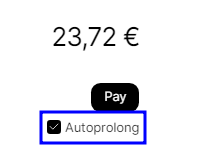
Warning
In case of disabling auto prolong and not paying manually for the last 24 hours, your server will be automatically deleted, with no possibility to restore its data.