How to connect via SSH and SFTP
To connect to a Linux server, you will need SSH and sFTP clients.
Information
Links to the most popular clients for Windows:
In this case we recommend to use WinSCP to connect via SFTP, but as the most suitable option for beginners, we will analyze connection via FileZilla below.
Information
You can see the connection data in the e-mail message or select a service in your customer area and click on it to open the service page.
Warning
Identical data is used for connection via SFTP and SSH.
How to connect via SSH
- In the Host Name field - enter the IP address of your server.
- Next, enter the port. The default is 22
- Click on the button to connect - Open.
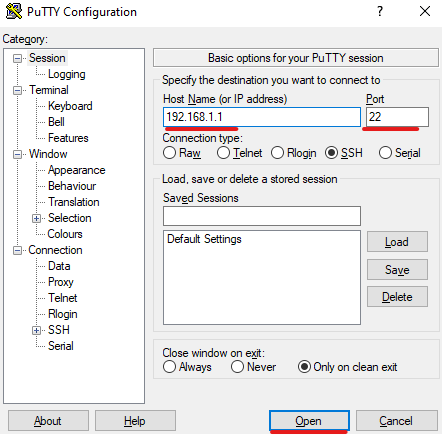
Next, you need to specify a username (the default is root).
Then enter the password.
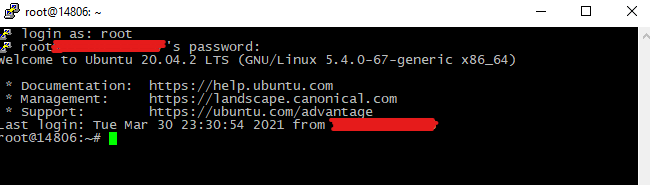
Warning
The password in PuTTY is entered in invisible characters!
To insert text in PuTTY, you need to press PKM (right mouse button) for Windows.
How do I connect via sFTP?
You need to enter the following information that was provided after the server was activated:
- IP address - "Host" in FileZilla.
- Username
- Password
- Port
Information
The standard port for sFTP connections is 22.
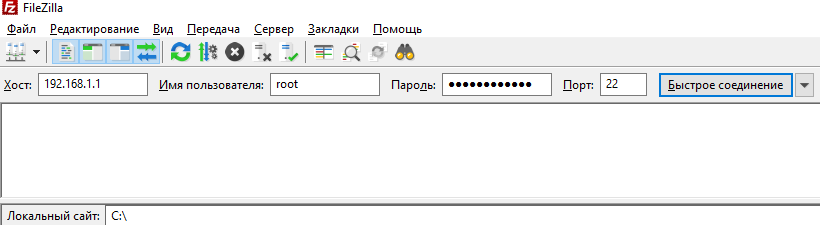
Next, click the "Fast connection" button.
Done! We have connected to the server and are in the main directory /root.